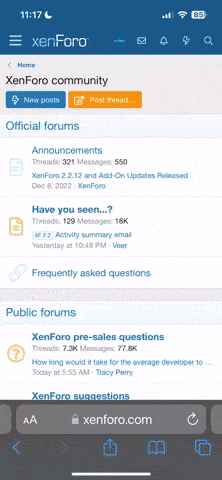What is SPI Communication?
Serial Peripheral Interface (SPI) is a synchronous serial communication interface that allows two or more devices to communicate with each other. It is a full-duplex communication protocol, which means that data can be sent and received simultaneously. SPI is often used to communicate between a microcontroller and a peripheral device, such as a memory chip or a display.SPI is a very fast communication protocol, and it is relatively simple to implement. However, it is important to note that SPI is a point-to-point communication protocol, which means that only two devices can communicate with each other at a time.
SPI uses a four-wire bus to communicate between devices. The four wires are:
- Clock (SCK)
- Master Out Slave In (MOSI)
- Slave Out Master In (MISO)
- Chip Select (CS)
SPI is a very versatile communication protocol that can be used to connect a wide variety of devices. It is a good choice for applications that require high speed data transfer, such as interfacing with memory chips or displays.
What is SPI Communication?
Serial Peripheral Interface (SPI) is a synchronous serial communication interface that is commonly used for short-distance communication between microcontrollers and other integrated circuits. SPI is a full-duplex communication protocol, which means that data can be transmitted and received simultaneously. SPI is also a master-slave protocol, which means that one device (the master) controls the communication and the other devices (the slaves) follow the master's instructions.III. Benefits of SPI Communication
There are many benefits to using SPI communication, including:- It is a full-duplex communication protocol, meaning that data can be sent and received simultaneously.
- It is a synchronous communication protocol, meaning that data is transmitted in a fixed sequence.
- It is a high-speed communication protocol, with data rates up to 100 Mbps.
- It is a relatively simple communication protocol, making it easy to implement.
How to Use SPI Communication with Arduino
To use SPI communication with Arduino, you will need the following:- An Arduino board
- A device that supports SPI communication
- An SPI cable
- Connect the Arduino board to the device that supports SPI communication using the SPI cable.
- In the Arduino IDE, open the File menu and select Examples > SPI > SPI_Master.
- Upload the sketch to the Arduino board.
- On the device that supports SPI communication, send data to the Arduino board.
- The Arduino board will receive the data and print it to the serial monitor.
5. Arduino SPI Library
The Arduino SPI library provides a simple interface for communicating with SPI devices. The library includes functions for sending and receiving data, setting the clock speed, and initializing the SPI bus.
To use the Arduino SPI library, you first need to include the following header file:
#include <SPI.h>
Once you have included the header file, you can create a SPI object by calling the following function:
SPIClass spi;
The SPI object provides the following functions for communicating with SPI devices:
- begin(): Initializes the SPI bus.
- setClockSpeed(): Sets the clock speed of the SPI bus.
- transfer(): Sends a byte of data and receives a byte of data in return.
SPI Communication Errors
There are a few common errors that can occur when using SPI communication with Arduino. These include:- **Data corruption**. This can occur if the data is not transferred correctly from one device to the other. This can be caused by a number of factors, such as incorrect wiring, incorrect baud rate, or a hardware issue.
- **Clock synchronization**. The clock signals on the two devices must be synchronized in order for data to be transferred correctly. If the clocks are not synchronized, the data will be corrupted.
- **Missing start and stop bits**. The start and stop bits are used to mark the beginning and end of a data frame. If these bits are missing, the data will not be transferred correctly.
- **Parity errors**. The parity bit is used to check for errors in the data. If the parity bit is incorrect, the data will be rejected.
VII. SPI Communication Example
This example shows how to send data from an Arduino Uno to a slave device using SPI. The slave device is a shift register, which is used to store data. The Arduino sends a byte of data to the shift register, and the shift register shifts the data into its registers. The shift register then outputs the data on its serial output pins.The following code shows how to send data from the Arduino to the shift register:
C#:
// Include the SPI library
#include
// Define the slave device's chip select pin
const int slaveSelectPin = 10;
// Define the data to send to the slave device
byte data = 0xAA;
void setup() {
// Set the slave select pin as an output
pinMode(slaveSelectPin, OUTPUT);
// Initialize the SPI bus
SPI.begin();
}
void loop() {
// Select the slave device
digitalWrite(slaveSelectPin, LOW);
// Send the data to the slave device
SPI.transfer(data);
// Deselect the slave device
digitalWrite(slaveSelectPin, HIGH);
// Wait for 10 milliseconds
delay(10);
}When this code is run, the Arduino will send the byte of data 0xAA to the shift register. The shift register will then shift the data into its registers and output the data on its serial output pins.
SPI Communication Errors
There are a few common errors that can occur when using SPI communication. These include:- **Clock polarity mismatch:** The clock polarity must be the same on both the master and slave devices. If the polarity is not the same, data will not be transferred correctly.
- **Clock phase mismatch:** The clock phase must also be the same on both the master and slave devices. If the phase is not the same, data will not be transferred correctly.
- **Data size mismatch:** The data size must be the same on both the master and slave devices. If the data size is not the same, data will not be transferred correctly.
- **Invalid slave select:** The slave select line must be asserted for the slave device that you want to communicate with. If the slave select line is not asserted, data will not be transferred to that slave device.
- Make sure that the clock polarity and phase are the same on both the master and slave devices.
- Make sure that the data size is the same on both the master and slave devices.
- Make sure that the slave select line is asserted for the slave device that you want to communicate with.
Conclusion
In this tutorial, you learned about SPI communication and how to use it with Arduino. SPI is a versatile communication protocol that can be used to connect a wide variety of devices. It is a simple and efficient way to transfer data between devices, and it is well-suited for applications where speed and reliability are important.If you have any questions about SPI communication or this tutorial, please leave a comment below.
Last edited: